Twitteries may be using their laptop or desktop browser to access Twitter or may be tweeting using Twitter app on their smartphones but now Google Chrome is offering something worthy for Twitteries.
Google Chrome Address Bar acts like both as a browsing tool and search bar.But now, you can even tweet from it using an extension called Chromnitweet.
How to Tweet Using Chromnitweet
You just have to do the following steps:
- Download the extension from Google Web Store.
- Install it by clicking ADD TO CHROME.
- After this you have to authorize the extension by your Twitter account.
- Now you just have to type “tw” in address bar without double quotes followed by your tweet.
- Hit enter key and you have just published your tweet.
- After the first time, you just have to type the “tw” and start tweeting. Its the faster way to tweet like a boss.
Read more: Top 5 websites offering Black Friday deals in Pakistan.

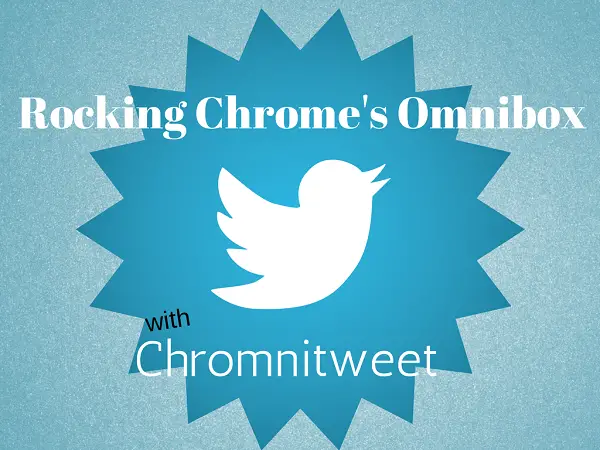



tadalafil cost walmart what is tadalafil